computer memory ram Boosting Your PC's Performance to the Max
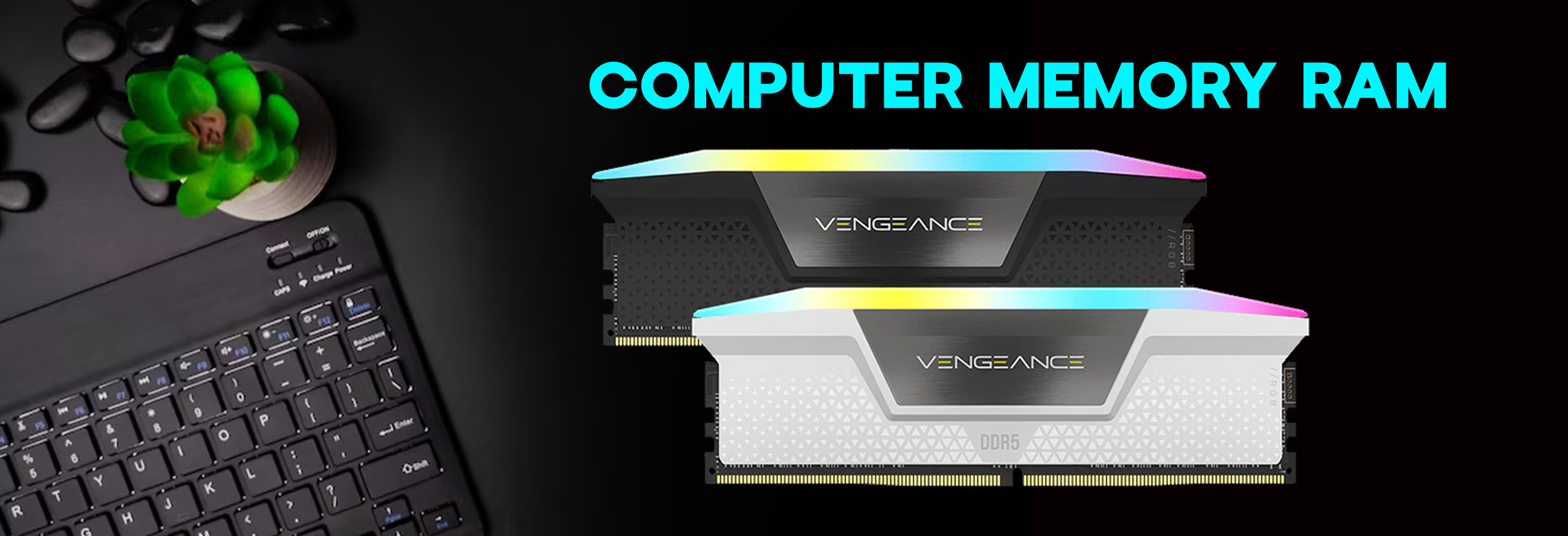
computer memory RAM: Boosting Your PC's Performance to the Max
In the fast-paced world of technology, there's a constant
demand for better performance from our computers. Whether you're a gamer
seeking that extra frame per second or a creative professional looking to cut
down rendering times, overclocking your RAM can be a game-changer. In this
blog, we'll delve into the exciting world of overclocking RAM and explore how
it can supercharge your PC's performance to the max.
What is Overclocking RAM?
Before we dive into the intricacies, let's start with the
basics. RAM (Random Access Memory) is a vital component of your computer
responsible for temporarily storing data that your CPU needs for quick access.
When you overclock your RAM, you're essentially pushing it beyond its default
settings to operate at higher speeds, resulting in improved performance.
The Benefits of Overclocking RAM
1. Faster Loading Times: Overclocking your RAM can
significantly reduce loading times for applications and games. This means less
waiting and more doing.
2. Smoother Multitasking: If you're accustomed to juggling
multiple applications simultaneously, overclocked RAM can provide seamless
multitasking without lag.
3. Gaming Performance: Gamers, rejoice! Overclocking RAM can
lead to higher frame rates, smoother gameplay, and reduced input lag, giving
you the edge in competitive gaming.
4. Content Creation: Video editing, 3D rendering, and other
resource-intensive tasks become more manageable with overclocked RAM, saving
you valuable time.
5. Future-Proofing: Overclocking allows you to squeeze extra
performance out of your existing hardware, potentially delaying the need for
costly upgrades.
Is Overclocking RAM Safe?
While the benefits are clear, it's crucial to approach
overclocking with caution. Overclocking RAM without proper knowledge and care
can lead to instability and even hardware damage. However, with the right
guidance, you can safely push the boundaries of your RAM for improved
performance.
How to Overclock RAM
1. Understand Your RAM: Begin by identifying the
specifications of your RAM, such as speed, voltage, and timings. This
information is crucial for a successful overclock.
2. Access BIOS/UEFI: Restart your computer and enter the
BIOS/UEFI settings by pressing the designated key during boot-up (usually Del,
F2, or F12). Be cautious, as changes made here can affect your system's
stability.
3. Adjust Settings: Navigate to the RAM settings and adjust
the frequency (clock speed) and timings incrementally. It's recommended to
start with modest increases and test for stability.
4. Stress Testing: Use benchmarking and stress-testing tools
to ensure your system remains stable under the new settings. This helps
identify any potential issues.
5. Monitor Temperatures: Overclocking can generate more
heat. Ensure your system remains adequately cooled to prevent overheating.
6. Back-Up Data: Before you embark on your overclocking
journey, make sure to back up your important data. While rare, instability can
lead to data loss.
7. Seek Expert Advice: If you're new to overclocking,
consider seeking advice from experienced enthusiasts or forums dedicated to
overclocking.
Conclusion
Overclocking RAM is a powerful way to extract additional
performance from your PC, but it should be approached with care and knowledge.
When done right, it can breathe new life into your computer, enabling you to
tackle resource-intensive tasks with ease and enjoy smoother gaming
experiences. So, if you're ready to take your PC's performance to the max,
consider delving into the world of overclocking RAM – it's a journey worth
taking for any tech enthusiast.
Look for specialized computer shops in Wollongong that focus
on computer hardware and components. These stores often have a knowledgeable
staff that can assist you in finding the right RAM for your computer.



