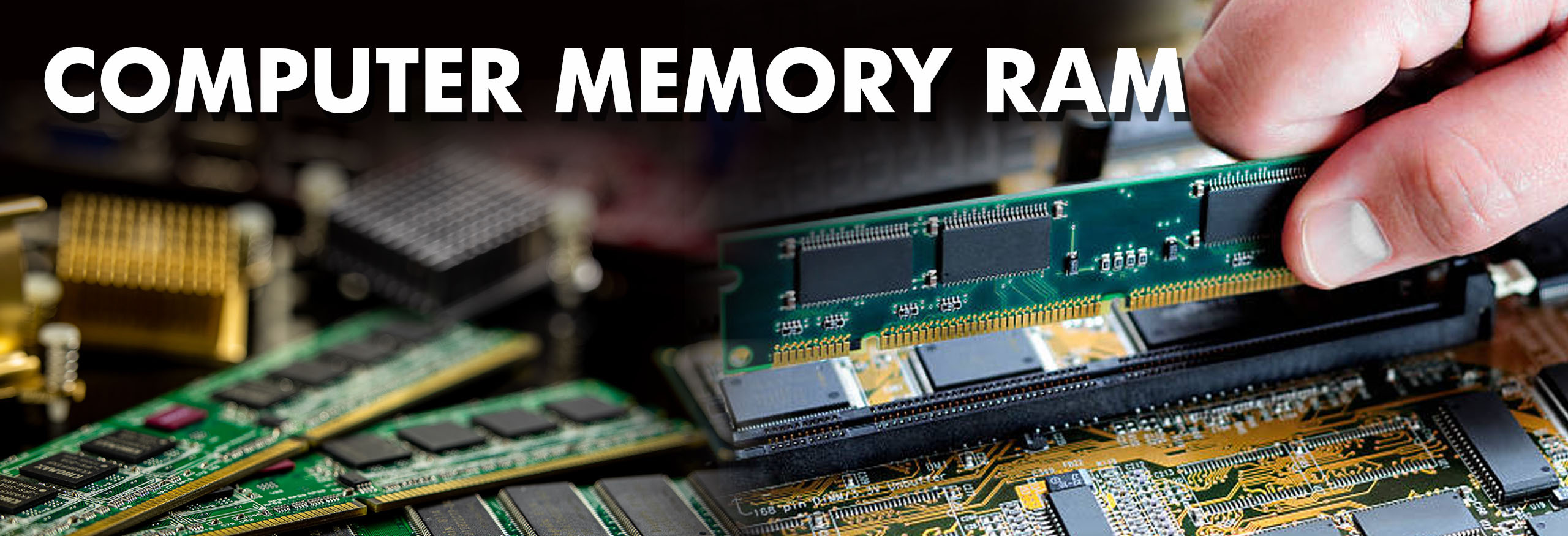Everything You Need to Know About Computer Memory RAM
Get a better understanding of computer memory RAM with this informative guide. Learn about its importance, types, and how to upgrade it.
Here PCC Computers is one of the best computer services and Repair, tablet repair ,Mac Repair best Phone repair Laptop,pc part stores near me, Mobile phone screen Replacement , Gaming Console Repair and computer or Laptop Repair Service , best cheap computer shop Best cheap gaming computers .All other repair shop in Wollongong and DAPTO.
Contact for the Expert call :https://pccaus.com/
132 Keira Street , wollongong , NSW 2500 (02) 42314570 0480333491
1/53 Baan Baan Street, Dapto NSW 2530 (02) 42014055 0483892176
Computer memory RAM, or Random Access Memory, is a crucial component of any computer system. It allows the computer to access and store data quickly, making it an essential part of any computer's performance. In this guide, we'll explore the different types of RAM, its importance, and how to upgrade it to improve your computer's speed and performance.
What is computer memory RAM?
Computer memory RAM, or Random Access Memory, is a type of computer memory that allows the computer to access and store data quickly. It is a volatile memory, meaning that it requires power to maintain the data stored in it. RAM is used to temporarily store data that the computer is currently using, such as open applications and files, and allows the computer to access this data quickly. The more RAM a computer has, the more data it can store and access at once, which can improve its overall performance.
Why is computer memory RAM important?
Computer memory RAM is important because it allows the computer to access and store data quickly, which can improve its overall performance. Without enough RAM, a computer may struggle to run multiple applications or handle large files, leading to slow performance and even crashes. Upgrading RAM can be a cost-effective way to improve a computer's performance without having to replace other components.
Types of computer memory RAM.
There are several types of computer memory RAM, including DDR, DDR2, DDR3, and DDR4. DDR stands for Double Data Rate, and each subsequent version has improved upon the previous one in terms of speed and efficiency. DDR4 is currently the most advanced and fastest type of RAM available, but it may not be compatible with older computers. It's important to check your computer's specifications before upgrading RAM to ensure compatibility.
How to upgrade computer memory RAM.
Upgrading your computer's memory RAM can be a cost-effective way to improve its performance. Before upgrading, it's important to determine the type and amount of RAM your computer can support. You can check your computer's specifications or use a system scanner tool to determine the compatible RAM. Once you have the new RAM, turn off your computer, unplug it, and open the case. Locate the RAM slots on the motherboard and insert the new RAM, making sure it clicks into place. Close the case, plug in your computer, and turn it on to ensure the new RAM is recognized.
Tips for optimizing computer memory RAM performance.
To optimize your computer's memory RAM performance, there are a few tips you can follow. First, close any unnecessary programs or browser tabs to free up memory. You can also adjust your computer's virtual memory settings to allocate more space for RAM. Additionally, running regular maintenance tasks like disk cleanup and defragmentation can help improve overall system performance. Finally, consider upgrading to a higher capacity or faster speed RAM if your computer is still experiencing performance issues.